When you want to localize a product or service, you’ll need a Translation Management System (TMS for short). With so many options on the market and features available, it can quickly become overwhelming. That’s why we’ve done all the research for you.
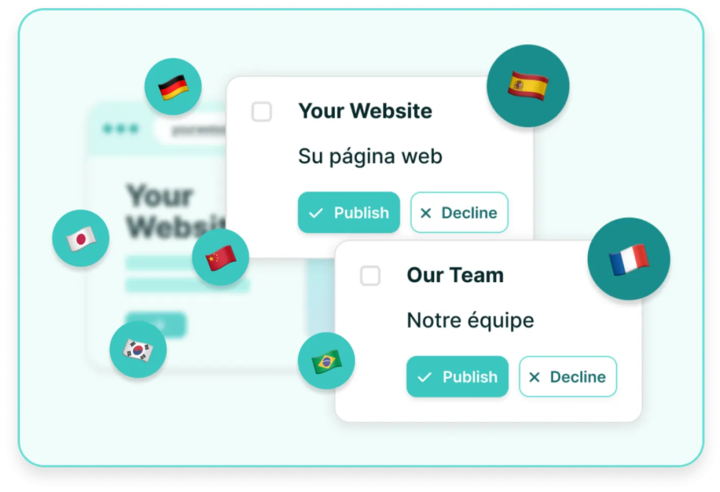

In this blog post, we compare 8 of the best localization tools on the market based on price, features, and customer reviews.
Before we begin, here are the 4 questions you should ask yourself:
Here are some of the top translation management systems on the market.
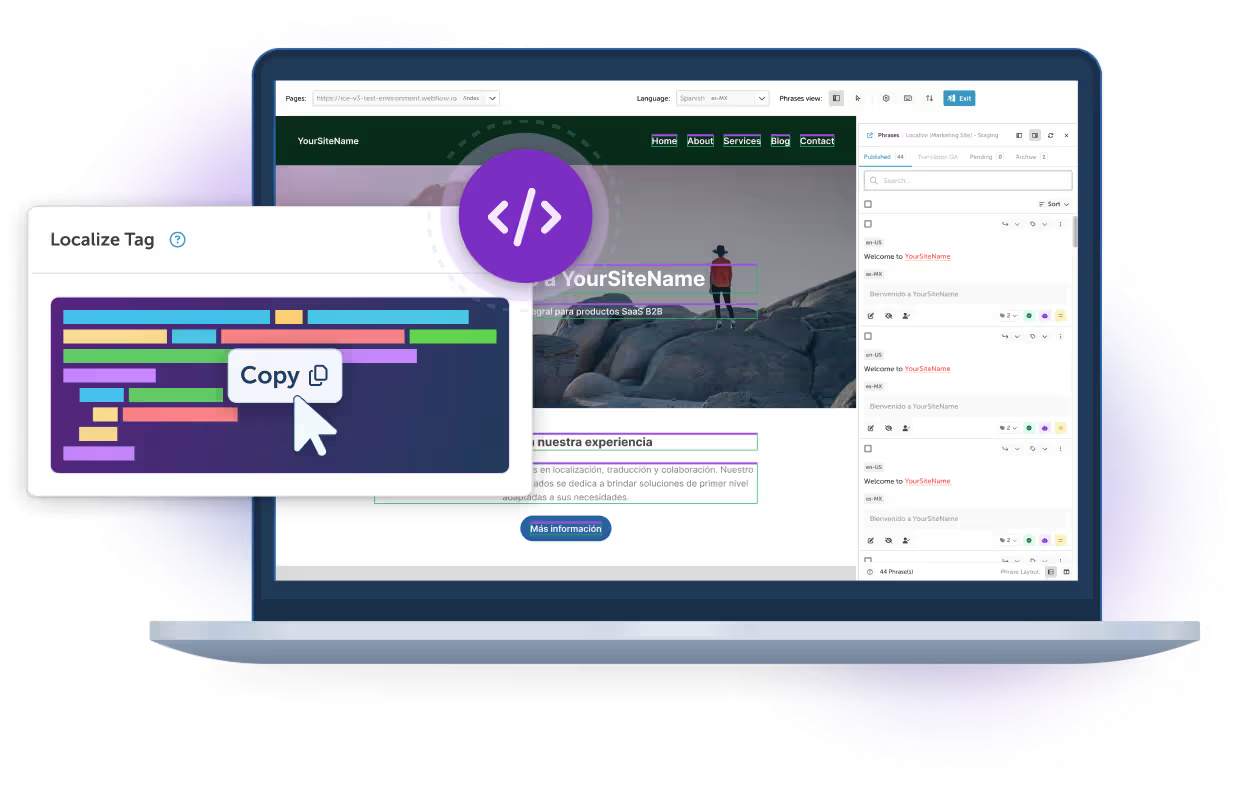
Localize is an enterprise-grade localization platform designed to make websites and apps multilingual with minimal developer effort. It offers machine translation, translation memory, and an on-page editor so teams can see how content appears live.
Localize integrates with 40+ systems, including CMS and marketing platforms, without locking key integrations behind higher-cost tiers. It’s used across industries like healthcare, finance, and government, with a focus on quick setup, flexible workflows, and best-in-class support for both small teams and enterprises.
Of all the platforms on the market, Localize is built to handle a wider range of use cases – websites, documents, emails, mobile apps–you name it.
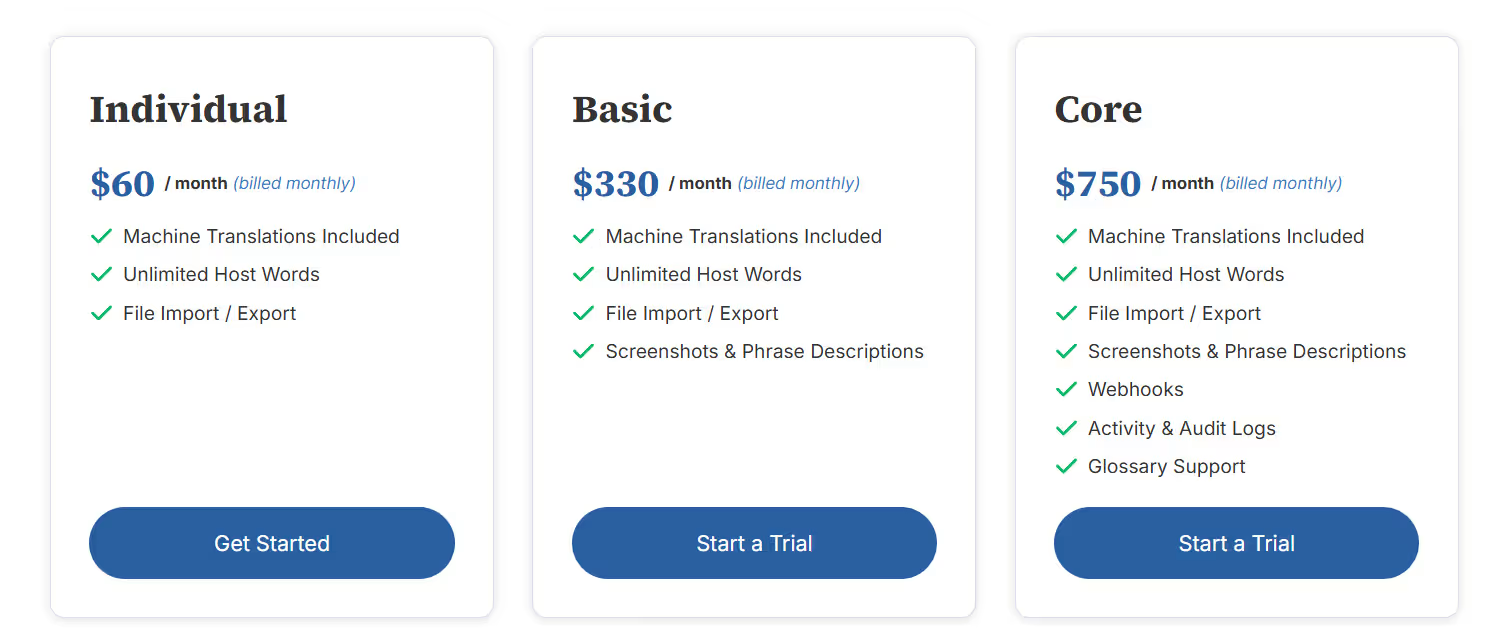
Basic plans range from $50 per month to $625 per month, with Enterprise plans starting at $3,500 per month. G2 reviewers say Localize is a “great value for the money with its tier system.”
Pros:
Cons:
User rating: 4.5/5 stars
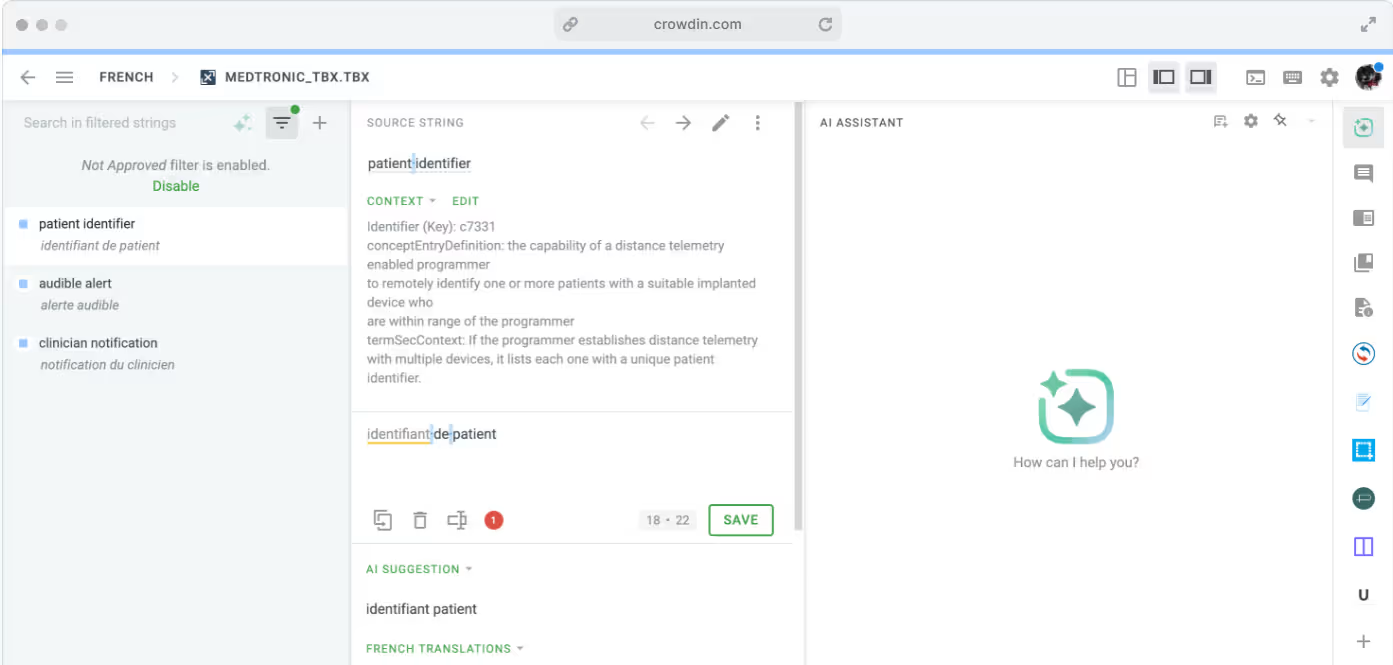
Crowdin is a localization platform enhanced by AI to make websites, apps, games, and other software multilingual. This solution is often adopted by agile development teams since it’s compatible with CI/CD. Used to translate games like Minecraft and websites like Kickstarter, this tool is highly rated for its reliable internationalization.
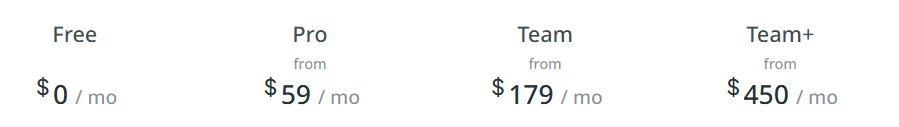
The platform offers both a free and paid version, starting at $59.00 per month.
Pros:
Cons:
User rating: 4.5/5 stars

Lokalise is a file-based translation management system focused on software and digital product localization. It supports collaborative workflows for developers, translators, and designers, with tools like on-page editing, translation memory, glossaries, and quality checks.
Lokalise integrates with tools such as Figma, GitHub, and popular CMS platforms, helping teams keep content consistent across apps, websites, and mobile products. With role-based access and automation options, it’s designed to scale from small teams to enterprises.

Lokalize’s small business pricing starts at $140 per month. Enterprise pricing is estimated at $4,200+ per month.
Pros:
Cons:
User rating: 4.7/5 stars

Phrase is a cloud-based localization platform that brings together translation management, software string handling, and AI-powered automation. It includes a TMS for managing multilingual content, Phrase Strings for software copy, and Phrase Studio for multimedia localization.
Teams can use translation memories, glossaries, and multiple MT engines alongside workflow automation and quality checks. With 50+ integrations, Phrase supports both in-house teams and language service providers who need centralized, scalable localization.
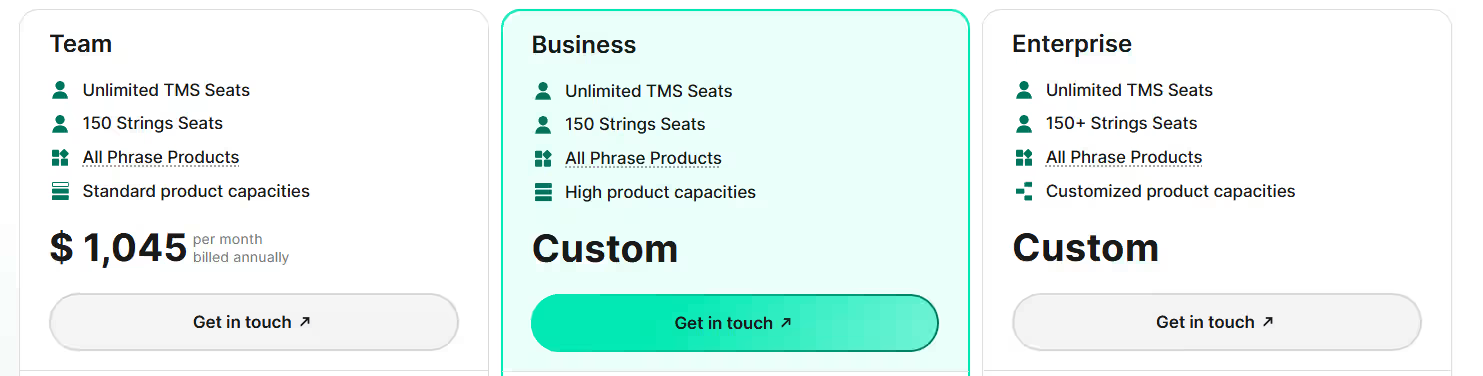
Phrase’s pricing for team accounts starts at $525 per month, billed annually. For individuals or small projects, the basic plan is an affordable $27 per month.
Pros:
Cons:
User rating: 4.5/5 stars
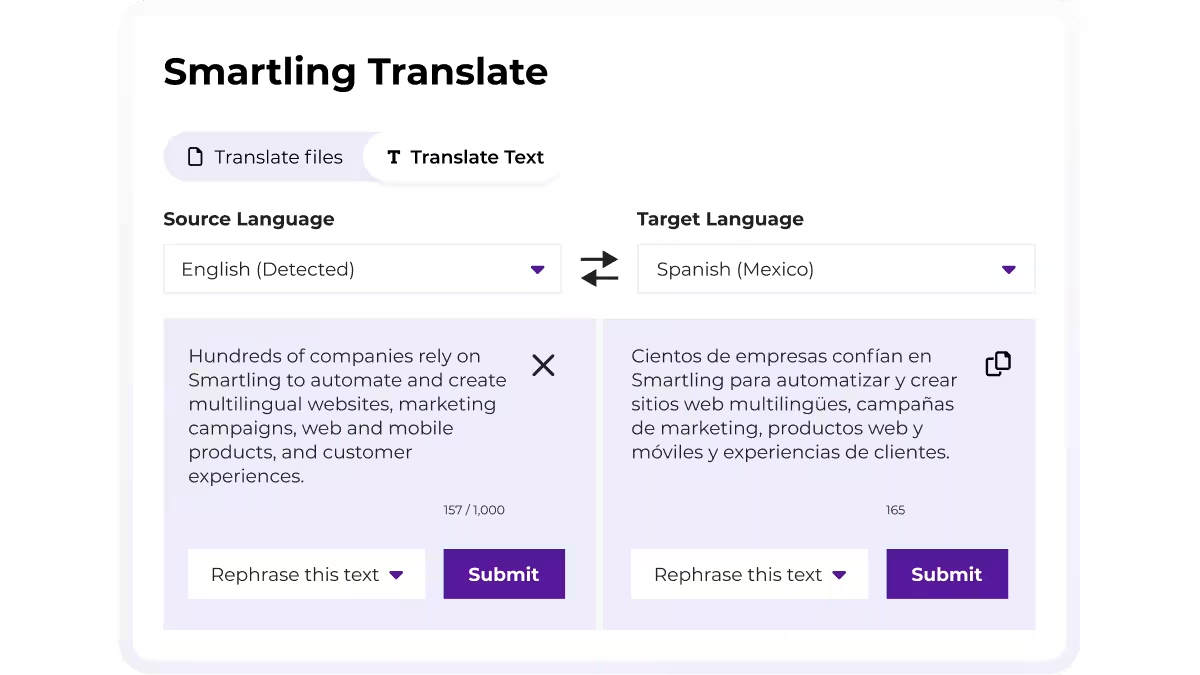
Smartling is an enterprise-focused translation management system that combines a cloud-based TMS with a translation delivery network. It emphasizes visual context, showing translations in the product interface to improve accuracy.
Collaboration features like issue tracking, glossary, and translation memory help translators and reviewers stay aligned. Smartling also supports automated workflows, QA checks, and integrations with development, design, and content tools.
Pricing is not listed publicly. We recommend contacting the Smartling sales team for more information.
Pros:
Cons:
User rating: 4.4/5 stars

Transifex is a cloud-based localization platform aimed at digital content and software teams. It centralizes translation workflows, supporting a wide range of file formats, APIs, and CI/CD integrations.
Features include translation memory, glossaries, progress tracking, and collaboration tools like comments and role assignments. Transifex is often used for apps, websites, and marketing content where frequent updates are required. Its focus is on streamlining multilingual content management while giving teams visibility and control across projects and languages.
Transifex’s pricing starts at $160 per month, with prices scaling up for growing teams and higher translation volume.
Pros:
Cons:
User rating: 4.2/5 stars
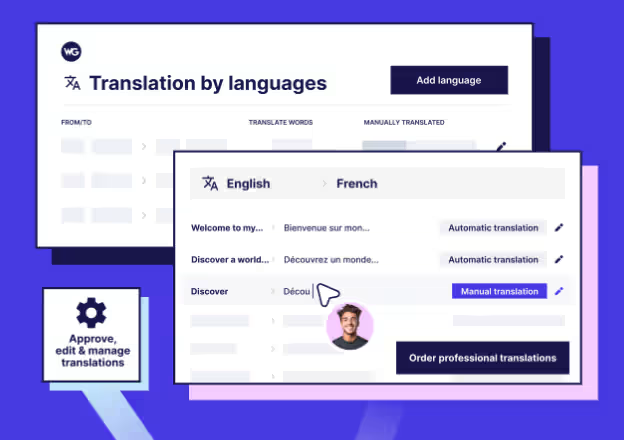
Weglot is a website translation solution that connects to any CMS or tech stack to help make sites multilingual. It’s ideal for small businesses that need to localize websites.
It delivers AI translations via DeepL, Google, Microsoft, and custom AI. Weglot also supports visual editing, translation management, team collaboration, glossaries, and professional translations.

Weglot’s pricing starts at €15, with prices scaling up for additional features, languages, and word count.
Pros:
Cons:
User rating: 4.7/5 stars
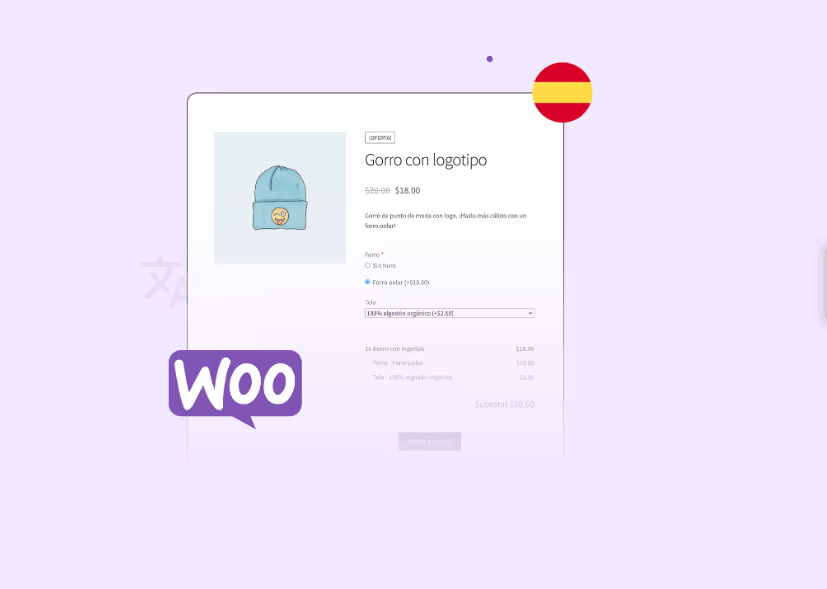
WPML is a popular plugin for building and operating multilingual WordPress sites. It integrates with most WordPress themes and plugins and helps site owners build anything from multilingual blogs to complex e-commerce stores.
Although it’s quick to set up and affordable, some reviewers critique it for its manual, file-based translation processes. WPML may not be a perfect fit for enterprise brands with high-volume translation needs
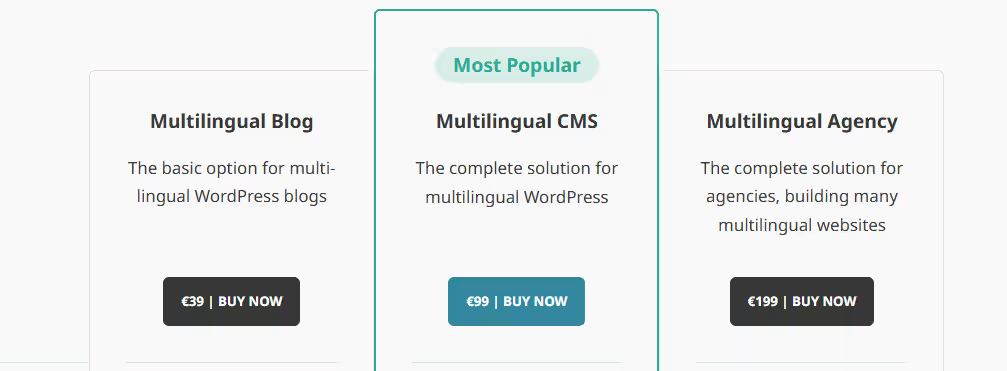
WPML offers three plans: the Multilingual Blog for 39 euros, the Multilingual CMS for 99 euros, and the Multilingual Agency for 199 euros, all billed annually.
Pros:
Cons:
User rating: 3.4/5 stars
The best way to find a localization tool that fits your business goals is to test a few. Most platforms offer demos or free trials, so take advantage of them. You’ll quickly see which ones feel intuitive and which create friction.
Here are a few things to keep in mind when you’re testing:
In short: test widely, think about your specific needs, and don’t assume the most budget-friendly tool is automatically the best fit.
Out of all of the solutions we’ve discussed, Localize stands out as a complete solution for translating websites and apps. With easy no-code setup, it automatically pulls in your content, translates it with top machine translation engines, and displays it without any manual work.
Unlike most tools, Localize goes further by giving your team everything they need to collaborate in one place. Translators, editors, and marketers can review, comment, and refine content together. Post-editing is built right in, so machine translations can be polished by humans or AI quality checks for accuracy and tone.
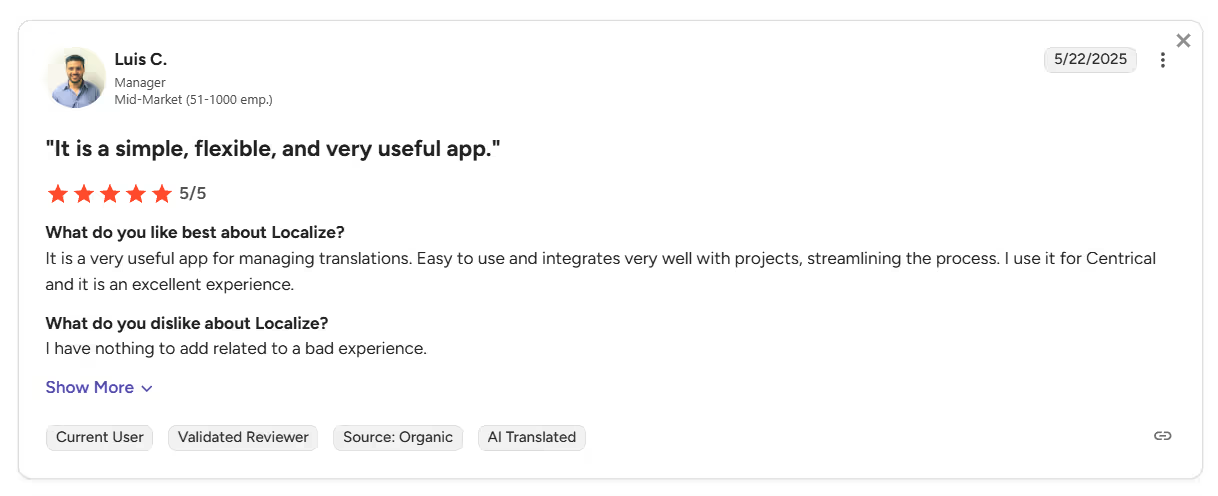
Want to kickstart your localization process? Try a free 15-day trial of Localize. No commitment, no credit card required.
.png)
Nick Osborn is a results-driven sales leader at Localize with extensive experience in helping companies grow and expand globally within the enterprise SaaS environment. His strategic expertise in developing sales strategies and building high-performing teams has consistently driven revenue growth and successful market expansion.
Transform your event management journey from concept to analysis with Releventful. Elevate each step with our comprehensive tools designed for unforgettable event experiences.
Explore our features now!